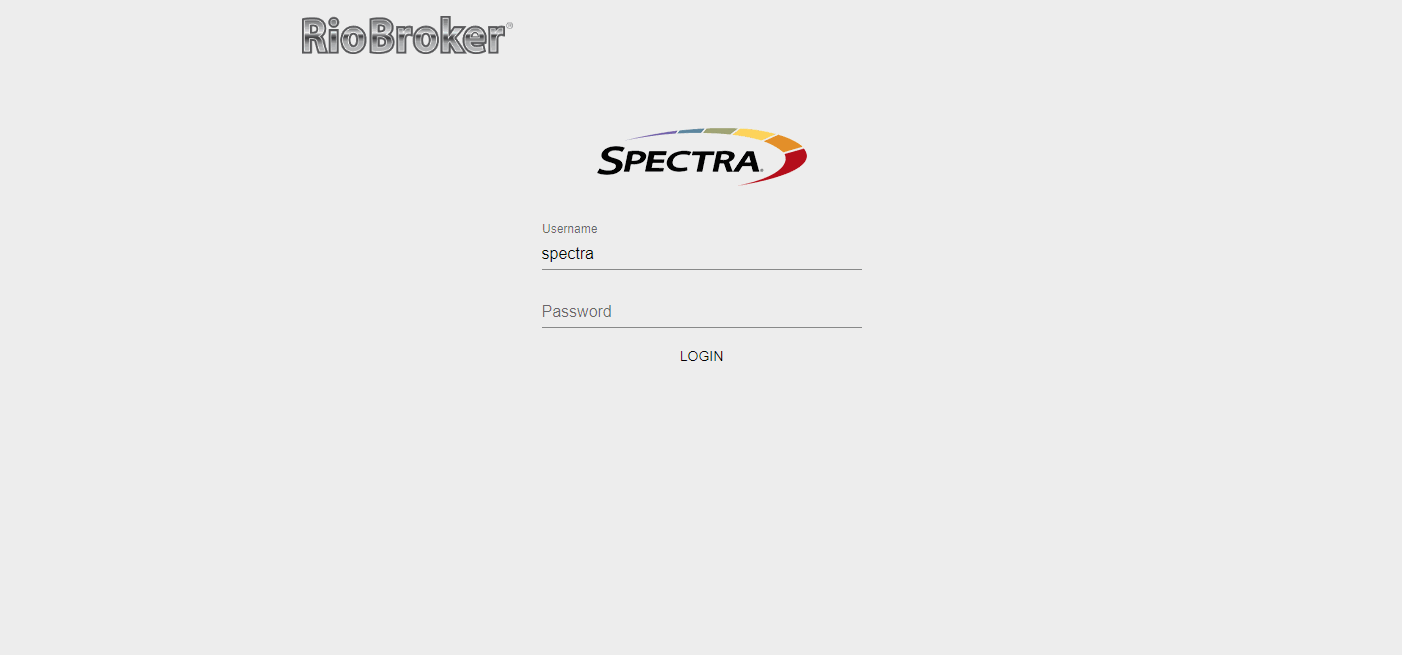¶ RioBroker User Interface
While RioBroker can be fully levereged using a CLI and the Rio API, a user interface is also available to assist in the configuration of Devices, Brokers, Endpoints and Jobs.
The user interface also includes a wide variety of reporting, helping administrators understand job perfromance, system security, job history, and more.
The Main Menu is available to logged-in users on the left-hand side of the screen
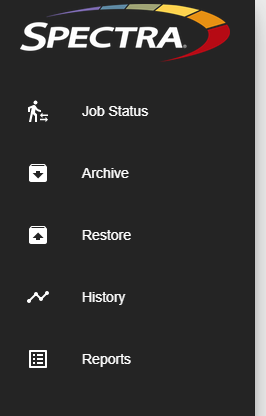 |
Job Status: Displays status of all job types (archive, restore, database backup, etc). All jobs include the total job size, start time, last updated time, and progress. The job details of each job can be viewed by clicking on the job status button. Archive: The Archive page allows users to manually create archive jobs from a configured Endpoint to a configured Broker. Users can choose to migrate all data from the endpoint or use the Arhive Browser to select one or many files to migrate. Metadata can be added to the job to be used for search/restore in the future. Restore: The Restore page allows users to browse the contents of all data under management by the Broker and Agents. Users can select one or many Brokers/Agents and view a list of folders and files which are managed by the selection. Users can then filter the file list further by searching by Prefix, Metadata, Start Date and Stop Date. From here, users can restore all of the displayed files/folders or select one or many objects for restoration. When ready, a user selects one or many Endpoint(s) to restore the selected data to. History: The History page allows users to view Job, File Transfer, and Byte Transfer data for one or many Brokers. Reports: Reports are available for - System, Cluster Members, Devices, Brokers, Endpoitns, Jobs and Messages. Users can also create custom Object Search Reports. |
The Gear Icon will open the Administrator Menu, available to only Administrators:
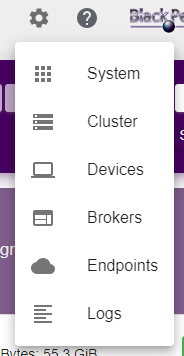 |
System: Displays system informaiton, such as RioBroker version, Server/VM system specifications, and system uptime. Cluster: This page allows administrators to create RioBroker clusters, providing improved performance and redundancy. Devices: Administrators can configure devices, which are storage systems where network shares and buckets (agents) will be assocaited Brokers: Broker configuration allows Administrators to configure Brokers and Agents to be used in future data transfer jobs Endpoints: Configure endpoints where jobs will move data from or restore data to. Logs: Allows for the creation, configuration, and downloading of RioBroker logsets. |